Authenticatie
API Reference: Authentication
To access the AnswerPal API, you need to authenticate every request. AnswerPal uses HTTP Basic Authentication, allowing you to securely access API endpoints using the same credentials you use to log in to the AnswerPal dashboard.
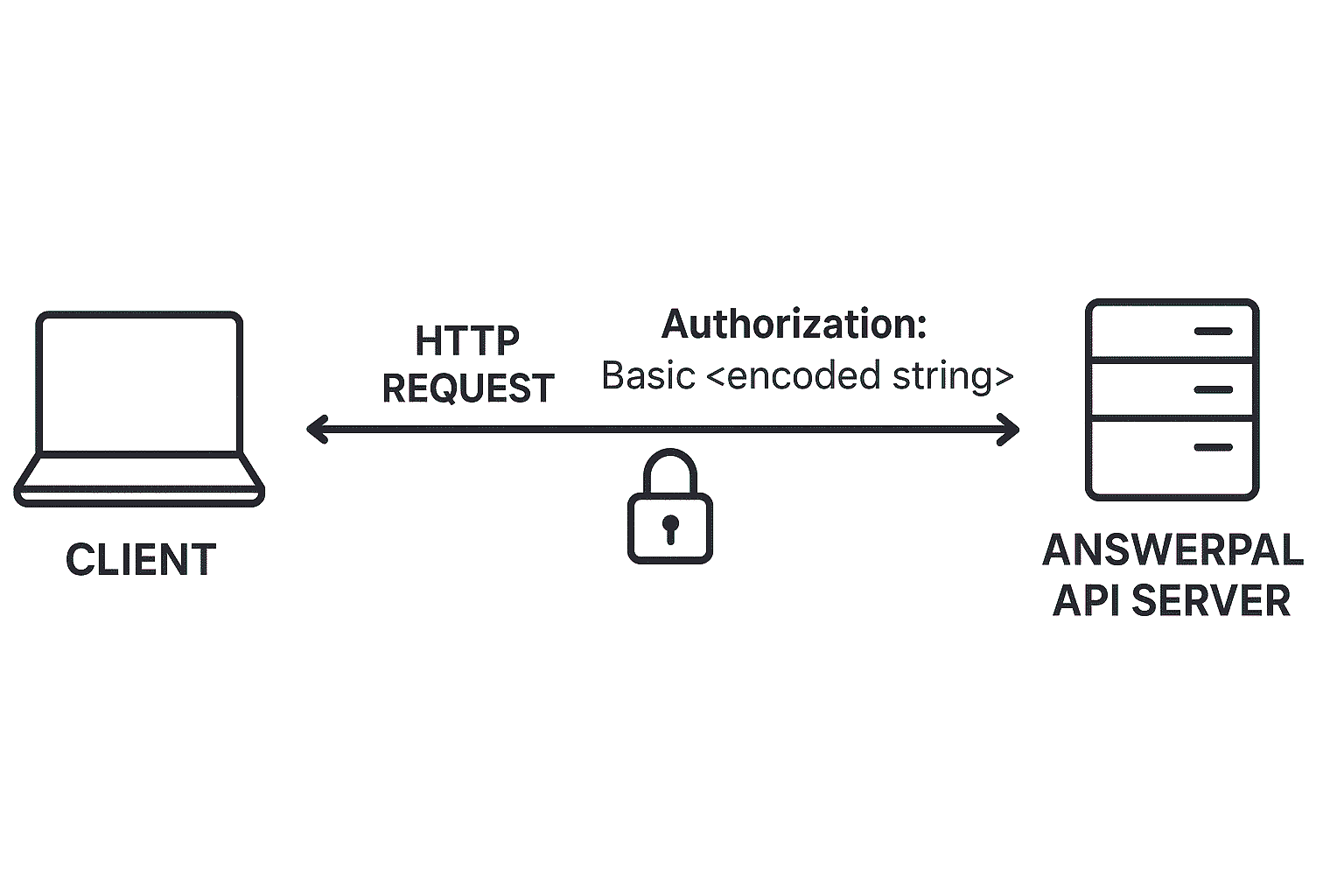
Authentication Overview
HTTP Basic Authentication is a simple authentication scheme built into the HTTP protocol. To authenticate, you send your AnswerPal dashboard username and password in the HTTP Authorization header of your API requests.
How to Authenticate with the AnswerPal API
- Obtain your AnswerPal dashboard username and password.
- Encode your username and password as a base64 string in the format:
username:password - Add an
Authorizationheader to your API request with the value:Basic <base64-encoded string>
Authenticating an API Request
Example using Basic Authentication:
GET /api/Customers/me HTTP/1.1
Host: api.answerpal.com
Authorization: Basic ZGVtbzpwYXNzd29yZA==
Replace ZGVtbzpwYXNzd29yZA== with your own base64-encoded username:password string.
Authentication Error Handling
De API oproep werd gedaan zonder geldige inloggegevens of met een verlopen/ongeldige token. Oplossing: Check je Autorisatie-header en zorg dat je token of inloggegevens correct zijn en niet verlopen.
De inloggegevens zijn geldig maar missen toestemming om de gevraagde bron te benaderen. Oplossing: Neem contact op met je beheerder of support om je toegangsrechten te verifiëren.
JWT tokens zijn tijdsgebonden. Als je een token verloop-fout krijgt, authenticeer dan opnieuw om een nieuwe token te krijgen.
Security Best Practices
- Always use HTTPS for all API requests.
- Store API credentials and tokens securely (never in source code).
- Rotate passwords and tokens regularly.
- Limit permissions for each token to only what is necessary.
- Use organization-level credentials for general access, and override only when required for specific actions or integrations.
- Audit API access logs periodically to detect unauthorized access.
- Never share your credentials outside your organization.
Troubleshooting Authentication
Zorg dat je de juiste gebruikersnaam en wachtwoord gebruikt voor je AnswerPal dashboard. Als je onlangs je wachtwoord hebt gewijzigd, update het dan ook in je API client.
Check of je API verzoeken de Authorization header in het juiste formaat bevatten.
Verzoeken via HTTP (in plaats van HTTPS) worden om veiligheidsredenen geweigerd.