Best practices
API Reference: Best Practices
Follow these best practices to ensure your integration with the AnswerPal API is secure, reliable, and efficient. These guidelines cover security, error handling, rate limits, data privacy, and more.
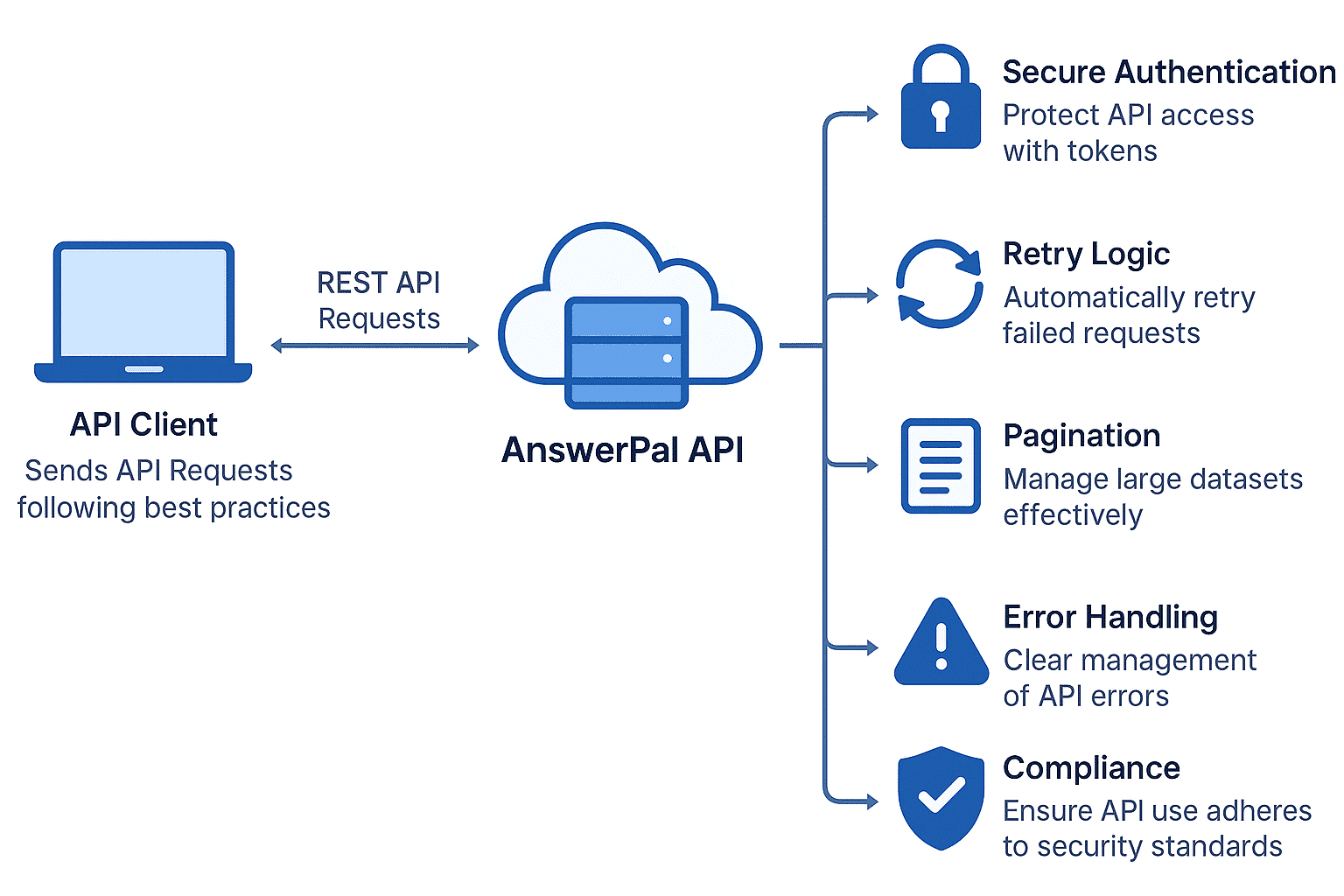
General API Best Practices
- Always use HTTPS for all API requests.
- Use clear, descriptive names for objects and fields.
- Store credentials and tokens securely. Never commit them to source code.
- Rotate credentials and tokens regularly.
- Limit permissions for each token to only what is necessary.
- Audit API access logs periodically.
- Never share credentials outside your organization.
- Test integrations in a staging environment before deploying to production.
- Use versioned endpoints and monitor for deprecation notices.
Security Best Practices
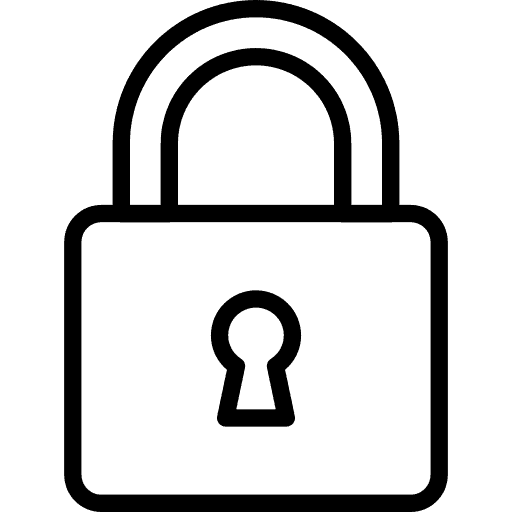
Gebruik HTTPS
Gebruik altijd HTTPS voor alle API verzoeken.
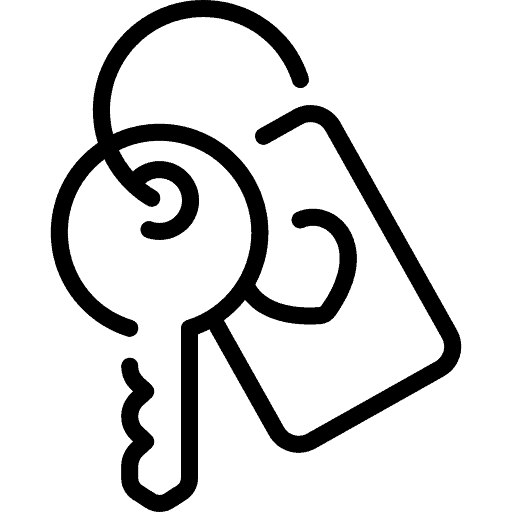
Beveilig inloggegevens
Sla API inloggegevens en tokens veilig op, nooit in broncode.
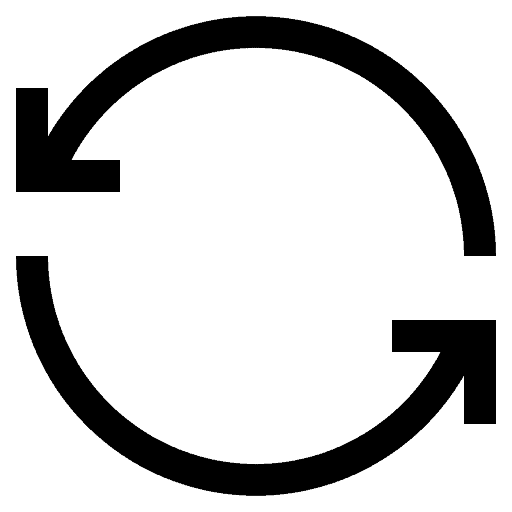
Regelmatig verversen
Ververs wachtwoorden en tokens regelmatig.
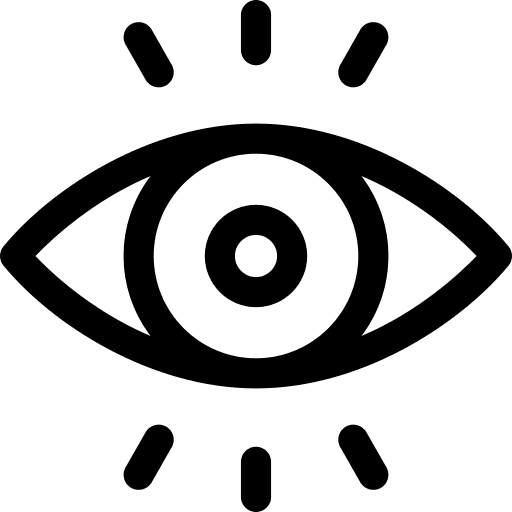
Beperk rechten
Geef alleen noodzakelijke rechten aan elke token.
Use organization-level credentials for general access, and override only when required for specific actions or integrations. Audit API access logs periodically to detect unauthorized access.
Rate Limit & Efficiency
- Handle rate limits gracefully by implementing retry logic with exponential backoff.
- Paginate large requests to avoid timeouts and excessive data transfer.
- Only request the fields and data you need for your use case.
- Cache responses where appropriate to minimize redundant requests.
Error Handling Best Practices
- Always validate input data before making API requests.
- Handle authentication errors by prompting users to re-authenticate.
- Log all error responses for troubleshooting and auditing.
- Use secure storage for API credentials and tokens.
- Implement retry logic for transient errors (e.g., 500 Internal Server Error).
- Contact support if you encounter persistent or undocumented errors.
{
"status": 401,
"error": "Unauthorized",
"message": "The API call was made without valid credentials or with an expired/invalid token."
}Versioning & Backward Compatibility
- Use versioned endpoints to ensure compatibility with future updates.
- Monitor for deprecation notices in API documentation.
Test your integrations after any API update or release.
Data Privacy & Compliance
- Do not log or expose sensitive data in error messages or logs.
- Use audit trails to track API usage and changes.
- Ensure compliance with GDPR and other relevant regulations for data storage and processing.
Example Scenarios
If you receive a 500 Internal Server Error, implement exponential backoff and retry the request up to 3 times before alerting the user.
Use the pageNumber and pageSize query parameters to paginate results. Example: GET /api/Actions?pageNumber=1&pageSize=20
Frequently Asked Questions
Ja, je kunt API inloggegevens overschrijven op actie- of aangepast veldniveau voor gedetailleerde controle.
De algemene instellingen op klantniveau worden standaard gebruikt.
Bewaar tokens in AnswerPal's beveiligde instellingengebied. Ververs inloggegevens regelmatig en volg je IT-beveiligingsbeleid.
AnswerPal ondersteunt Basic en Bearer (JWT) authenticatie voor alle API endpoints.
Controleer je inloggegevens en zorg dat je token geldig is en niet verlopen.
Zorg dat je geen dubbele resource aanmaakt of update de conflicterende gegevens.
Probeer het verzoek later opnieuw. Als de fout aanhoudt, neem contact op met support.